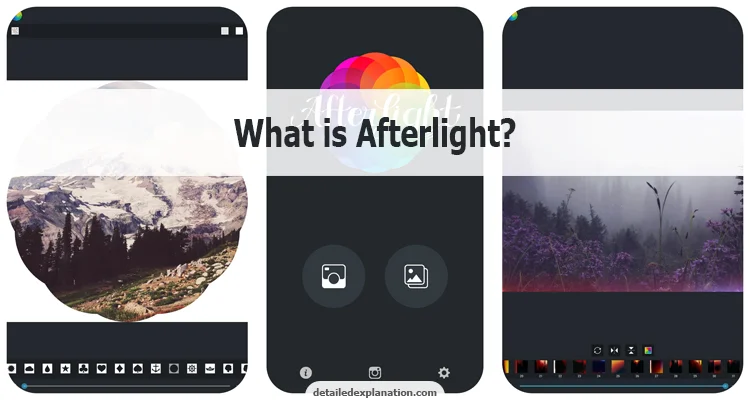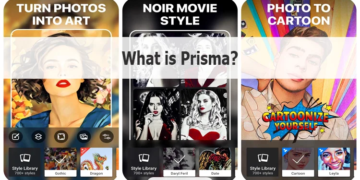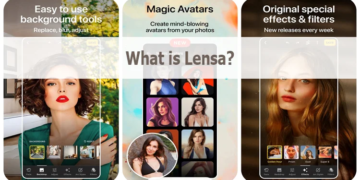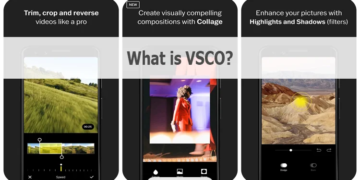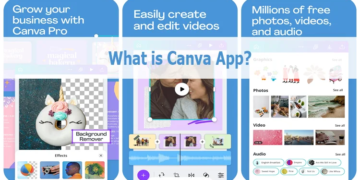Afterlight is a popular photo editing app that provides users with an extensive range of tools to enhance their photos and make them look their best. Whether you’re an amateur or a professional photographer, Afterlight has everything you need to transform your photos into stunning works of art.
Afterlight is a photo editing app that has become a go-to tool for photographers of all levels. It provides users with an extensive range of features and tools to help them enhance their photos and bring out their full potential.
What is Afterlight Mobile App (Brief Summary)
Afterlight is a comprehensive photo editing app that provides a range of tools and features to help you enhance your photos. Whether you’re looking to add filters, adjust light and color, or add text and frames, Afterlight has everything you need to make your photos look their best. With its user-friendly interface, large selection of filters, and the ability to adjust light and color, Afterlight is a great choice for anyone who wants to take their photo editing to the next level.
It’s available for both Android and iPhone, so no matter what type of device you have, you can enjoy the full range of features and tools that Afterlight has to offer.
What Are Afterlight Features?
- With Afterlight, you can adjust brightness and contrast, apply filters, add frames and text, and so much more. One of the key features of Afterlight is its filters. The app offers a wide range of filters that you can use to transform your photos. Whether you’re looking to add a vintage touch to your photos, or you want to create a moody and atmospheric look, you’ll find a filter that suits your needs. In addition to the filters, you can also adjust the intensity of each filter to get the perfect look for your photo.
- Another great feature of Afterlight is the ability to adjust brightness and contrast. This is particularly useful if your photos are too dark or too bright, as you can easily fix this with the app. You can also adjust the saturation, warmth, and hue to get the perfect color balance for your photos.
- One of the most popular features of Afterlight is the ability to add frames and text to your photos. The app offers a wide variety of frames and text styles, so you can add a personal touch to your photos and create eye-catching designs. You can even layer multiple frames and text elements to create more complex designs. You can choose from a wide range of frames to enhance your photos, and you can also add text to create fun and creative captions. Afterlight, you can even add text to specific parts of your photos, allowing you to create eye-catching designs that are sure to get noticed.
- Afterlight offers a user-friendly interface that makes it easy for anyone to use. The app’s design is intuitive and simple, so you can quickly find the tools you need to enhance your photos. The interface also allows you to easily preview changes to your photos in real-time, so you can see the results of your edits as you work.
What Are the Advantages of Afterlight Application?
- One advantage of Afterlight is the large selection of filters available. With over 50 filters to choose from, you’ll be able to find a filter that perfectly captures the look and feel you’re after. Additionally, you can create your own custom filters by combining different elements, such as textures and adjustments, to achieve the perfect look.
- Another advantage of Afterlight is its ability to adjust your photos’ light and color. You can use the app’s light and color adjustments to fix issues with your photos, such as correcting over or underexposure, adjusting the warmth and coolness, and adding a pop of color. With these adjustments, you’ll be able to bring out the best in your photos and make them look their best.
What Are the Disadvantages of Afterlight Application?
- One of the drawbacks of Afterlight is that it can be slow to load and save large image files.
- Some users have reported issues with the app crashing or freezing, which can be frustrating.
What Kind of Comments Do Users Make About Afterlight Mobile App?
Afterlight is a popular mobile photo editing app that has received a lot of positive feedback from its users. Afterlight is a highly regarded app among its users. Its user-friendly interface, comprehensive editing tools, high-quality filters, integration with other apps, affordable price, and regular updates have all earned it high marks from its users.
Here’s a closer look at some of the most frequently mentioned features and user experiences:
User-friendly interface
Many users love the app’s clean and simple interface, which they say makes it easy to navigate and use, even for those who aren’t tech-savvy.
Wide range of editing tools
From basic features like brightness and contrast adjustments to more advanced ones like selective adjustments and curves, Afterlight offers a comprehensive set of editing tools that enable users to make detailed and precise edits to their photos.
High-quality filters
The app’s filters are one of its most highly-praised features, with users raving about the rich, beautiful, and highly customizable effects that they can achieve with them.
Integration with other apps
Afterlight’s integration with other photo-editing apps like VSCO and Lightroom is another feature that many users appreciate. It allows for a seamless and convenient workflow, especially for those who edit a large number of photos.
Affordable price
Given its rich feature set and high-quality results, many users are surprised by how affordable Afterlight is. They appreciate the fact that they can achieve professional-quality results without having to pay a premium price.
Regular updates
Finally, users appreciate the fact that the app’s developers regularly release updates that add new features and improvements. They say that this keeps the app fresh and relevant, and helps ensure that they get the most value for their money.