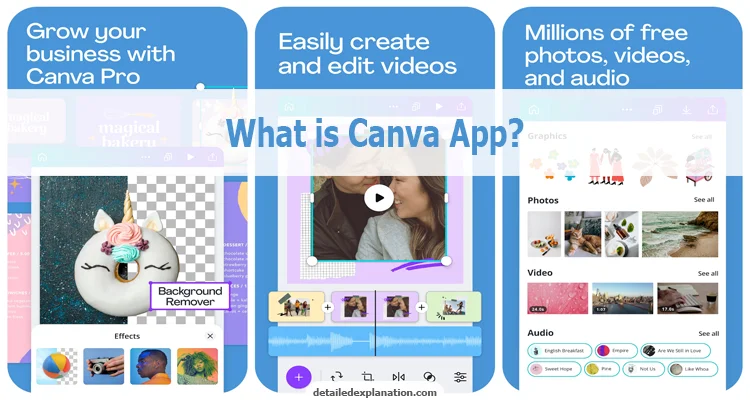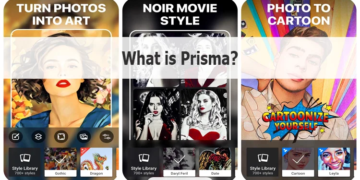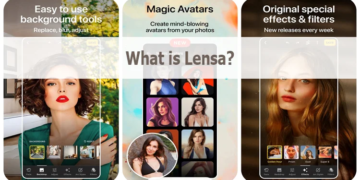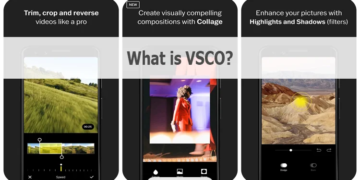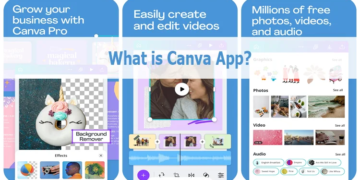Canva is a popular photo editing app that has become increasingly popular in recent years. With its user-friendly interface and powerful editing tools, it is an excellent choice for individuals and businesses alike who want to create professional-looking graphics and images. In this article, we will take a comprehensive look at Canva and explore its features, benefits, and suitability for different platforms.
Canva is a photo editing app that has taken the world by storm. This app provides users with a range of tools to edit and enhance their photos, turning them into professional-looking graphics with ease. Whether you’re a professional photographer, marketer, designer, or just someone who loves to edit photos, Canva is the perfect app for you.
What is Canva Mobile App (Brief Summary)
The Canva mobile app is a popular choice among users due to its ease of use, wide range of features, high-quality designs, affordable prices, and availability of templates. Whether you’re using it on Android or iPhone, you’ll find Canva is an app you’ll love to use.
Canva is a photo editing app packed with features and perfect for individuals and businesses alike. Whether you’re a professional graphic designer or just starting out, the Canva mobile app is a must-have tool for anyone who wants to create stunning designs on the go.
The Canva mobile app also has a number of shortcomings such as limited advanced editing options, subscription-based model, limited file format support, limited font options, and lack of layer support. Despite these shortcomings, Canva remains a great option for those who want to create professional-looking graphics with ease. It is one of the best choices, especially for businesses that want to collaborate on graphic design projects.
What Are Canva Features?
- The app is available on both Android and iPhone, making it accessible to a wide range of users. This app is incredibly easy to use, and it has a user-friendly interface that makes it simple to navigate. Whether you’re new to photo editing or you have years of experience, you’ll find that Canva is an app that you can use to create stunning graphics with ease.
- Canva app’s wide selection of templates is one of its standout features. This app has a huge library of pre-designed templates that you can use to create graphics for your business or personal projects. Whether you’re creating a logo, a poster, a social media post, or anything else, you’ll find a template that’s perfect for your needs.
- In addition to its templates, Canva also has a range of editing tools that you can use to enhance your photos. You can use these tools to crop, resize, adjust the brightness, and add filters to your photos. There are also tools to add text and graphics, which means you can create eye-catching graphics that are sure to get noticed.
- Canva also has a range of collaboration features, which makes it a great app for businesses. You can collaborate with your team on a project, which means you can work together to create stunning graphics that will help your business to succeed. This feature is particularly useful for businesses that want to create graphics for their marketing campaigns, as it allows everyone to work together to achieve a common goal.
What Are the Advantages of Canva Application?
- User-friendly interface: One of the biggest advantages of Canva is its user-friendly interface. The app has been designed with ease of use in mind, and it is intuitive and straightforward to navigate. This makes it ideal for people who are new to photo editing, as well as those who are experienced in this field.
- Wide range of templates: Canva has a vast library of pre-designed templates that you can use to create graphics for your business or personal projects. These templates are designed to be professional and eye-catching, and you can use them as a starting point for your own designs.
- Editing tools: In addition to its templates, Canva also has a range of editing tools that you can use to enhance your photos. These tools include crop, resize, adjust brightness, add filters, and much more. With these tools, you can turn your photos into stunning graphics that will get noticed.
- Collaboration features: Canva’s collaboration features make it a great app for businesses. You can work with your team on a project, which means you can all work together to create graphics that will help your business succeed. This feature is particularly useful for businesses that want to create graphics for their marketing campaigns.
- Accessibility: Canva is available on both Android and iPhone, which means you can access it from anywhere, at any time. This makes it a great option for people who are always on the go, as well as those who prefer to use their mobile devices for photo editing.
- Affordable pricing: Canva’s pricing is very affordable compared to other photo editing apps, and its subscription model means that you only pay for the features that you use.
- Wide range of design elements: Canva has a wide range of design elements, including illustrations, icons, and stock photos, that you can use to enhance your graphics. This makes it a great app for people who want to create eye-catching designs without having to spend hours searching for the right elements.
What Are the Disadvantages of Canva Application?
- Limited advanced editing options: While Canva has a wide range of editing tools, it is not as powerful as other photo editing apps, such as Adobe Photoshop. This means that if you need to perform advanced editing tasks, you may need to use a different app.
- Subscription-based model: Canva uses a subscription-based model, which means you need to pay a monthly fee to access its full range of features. This may be a drawback for some users who are looking for a free photo editing app.
- Limited file format support: Canva only supports a limited number of file formats, which means you may need to convert your files before you can edit them. This can be time-consuming, and it may limit the types of files that you can use with the app.
What Kind of Comments Do Users Make About Canva Mobile App?
Canva is a popular graphic design platform that allows users to create designs for various purposes, such as social media posts, presentations, and marketing materials. The Canva mobile app, available for both iOS and Android devices, provides users with the ability to create designs on-the-go.
We have compiled the comments made by users about the Canva mobile photo editing application below.
Canva App is Easy to Use
Many users appreciate the user-friendly interface and intuitive design of the Canva mobile app. With its drag-and-drop functionality and simple layout, users can create stunning designs quickly and efficiently. The app also provides users with access to a wide range of templates, which makes it easy for users to create designs that are professional-looking and effective.
Canva App Has A Wide Variety Of Features
Canva’s mobile app is packed with features, from basic text and image editing tools to advanced features like graphs, charts, and infographics. Users can also add their own images and videos to their designs, or choose from the app’s extensive library of free images and graphics. The app also provides users with the ability to collaborate with others in real-time, making it an ideal choice for team projects.
High Quality Designs
Users rave about the high-quality designs that can be created using the Canva mobile app. The app’s design templates are professional-looking and well-designed, and the app’s wide range of design elements, such as graphics, icons, and frames, make it easy for users to create designs that are both eye-catching and effective.
Canva Mobile App is Affordable
Canva’s mobile app is affordable and accessible, with a free version that provides users with access to a wide range of features, and a paid version that provides even more features and benefits. Many users appreciate the fact that they can create high-quality designs without having to pay a premium for design software.
Availability of Templates
The Canva mobile app provides users with access to a wide range of templates, making it easy for users to create designs for various purposes, such as social media posts, presentations, and marketing materials. Users appreciate the app’s vast library of templates, as well as the ability to customize these templates to meet their specific needs.