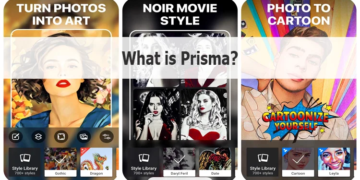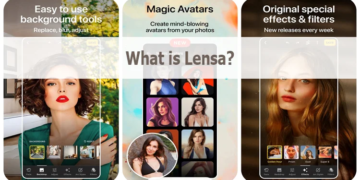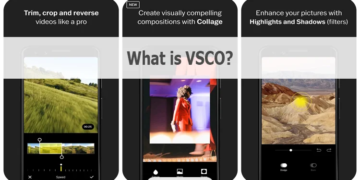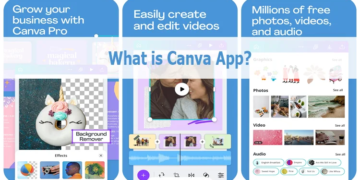Pixelmator is a powerful and user-friendly photo editing app that is designed for Mac computers. The app offers a wide range of features for photo editing, including tools for retouching, color correction, and special effects. With its intuitive interface, Pixelmator makes it easy to create stunning photos with just a few clicks.
Pixelmator was first released in 2007, and since then it has become one of the most popular photo editing apps for Mac. It has received numerous awards for its design and features, and it has been praised by users for its ease of use and high-quality results.
What is Pixelmator Mobile App (Brief Summary)
Pixelmator has received extremely positive feedback from users, who appreciate its user-friendly interface, powerful editing tools, high-quality output, regular updates.
Pixelmator is a powerful and user-friendly photo editing app that offers a wide range of features for editing and enhancing your photos. However, the limited platform availability and resource-intensive usage may make it less attractive for some users, especially Android users who prefer to use other platforms or want a mobile app to edit their photos on the go.
Unfortunately Pixelmator is only available for Mac computers and iPhone devices and is not available for Android or Windows users. If you’re looking for a photo editing app for your Mac computer or iPhone device, Pixelmator is definitely worth a look. With its wide range of features, intuitive interface and high quality results, it is one of the best photo editing apps available for Mac and iPhone.
What Are Pixelmator Features?
- The app’s interface is straightforward and easy to use. On the left side of the screen, you’ll find a toolbar with all of the editing tools, and on the right side, you’ll see your photo. You can easily navigate through your photo by clicking and dragging on the image, and you can zoom in and out by using the scroll wheel on your mouse or by using multi-touch gestures on a trackpad.
- Pixelmator offers a wide range of editing tools, including options for retouching your photos. You can use the app’s clone and heal tools to remove blemishes, wrinkles, and other imperfections, and you can use the dodge and burn tools to enhance specific areas of your photo.
- The app also includes a range of color correction tools, including options for adjusting brightness, contrast, saturation, and hue.
- In addition to its photo editing features, Pixelmator also offers a range of special effects that you can use to add an extra layer of creativity to your photos. You can use the app’s filters to add effects like blur, sharpen, and distortion, and you can also create your own custom effects using the app’s layer system.
What Are the Advantages of Pixelmator Application?
- Wide Range of Editing Tools: Pixelmator offers a comprehensive set of editing tools, including options for retouching, color correction, and special effects. Whether you’re looking to remove blemishes, adjust the brightness of your photos, or add a creative touch, Pixelmator has you covered.
- Intuitive Interface: The app’s interface is clean, intuitive, and easy to use. You can easily navigate through your photos, and all of the editing tools are clearly labeled and organized into categories.
- High-Quality Results: Pixelmator is known for producing high-quality results, and it has received numerous awards for its design and features. Whether you’re a professional photographer or just someone who loves to take photos, Pixelmator can help you create stunning images.
- Layer System: Pixelmator’s layer system is a powerful tool that allows you to create complex images by combining multiple photos and effects. You can use the app’s layer masks to hide or reveal different parts of your image, and you can also use the layer styles to add unique effects to your photos.
- Compatibility with Other Apps: Pixelmator is compatible with a wide range of other apps, including Photoshop and Lightroom. You can easily import and export photos between Pixelmator and other apps, and you can also share your photos directly from Pixelmator to social media.
- Non-Destructive Editing: Pixelmator allows you to make non-destructive edits to your photos, meaning that your original image remains unchanged. You can always go back and make changes to your edits, and you can also undo or redo your changes as needed.
- Live Previews: Pixelmator offers live previews for many of its features, so you can see the results of your edits in real-time.
- Large Community: Pixelmator has a large and active community of users, and there are many resources available online to help you get the most out of the app. Whether you’re looking for tips, tutorials, or support, you’re likely to find what you need.
What Are the Disadvantages of Pixelmator Application?
- Only Available for Mac and iPhone: Pixelmator is only available for Mac computers and iPhone devices and is not available for Android or Windows devices. If you’re looking for a photo editing app for your Android phone or tablet, you’ll have to look elsewhere.
- Steep Learning Curve: While Pixelmator is easy to use, it does have a bit of a steep learning curve. There are a lot of features and tools to learn, and it may take some time to get comfortable with the app’s interface.
- Price: Pixelmator is a paid app, and it can be a bit expensive compared to other photo editing apps. While it is worth the investment for serious photographers and designers, it may not be the best choice for casual users who are looking for a free or more affordable option.
- Limited Platform Availability: As we mentioned earlier, Pixelmator is only available for Mac computers and iPhone devices, and this can be a disadvantage for users who prefer to use other platforms such as Windows or Linux.
- Resource-Intensive: Pixelmator can be resource-intensive, especially when working with large or complex images. This may slow down your computer, and you may need to upgrade your hardware to use the app effectively.
What Kind of Comments Do Users Make About Pixelmator Mobile App?
Pixelmator is a popular photo editing app for mobile devices, available for iOS and iPadOS. Over the years, it has received positive feedback and reviews from users, who appreciate its user-friendly interface and powerful editing tools.
User-Friendly Interface
One of the things that users love about Pixelmator is its intuitive and user-friendly interface. The app is easy to navigate, and users can quickly find the tools they need to enhance their photos. The app also includes a variety of tutorials and guides to help users get started, making it accessible even for those who are new to photo editing.
Powerful Editing Tools
Another key feature that has received high praise from users is the app’s powerful editing tools. Pixelmator includes a wide range of editing options, from basic adjustments like brightness and contrast, to more advanced features like selective color correction and layer-based editing. Users can also add text, shapes, and other graphic elements to their photos, making it a versatile app for all types of editing projects.
High-Quality Output
Despite its user-friendly interface, Pixelmator delivers high-quality output, rivaling the results of more complex desktop editing software. Users appreciate the app’s ability to produce professional-looking photos with ease, and many have shared their edited photos on social media, showcasing the app’s capabilities.
Regular Updates
Pixelmator is constantly being updated with new features and improvements, ensuring that users have access to the latest tools and capabilities. The app’s developers listen to user feedback and incorporate suggestions into new releases, making it a responsive and dynamic app that evolves over time to meet the needs of its users.
Affordability
Finally, many users appreciate Pixelmator’s affordability, especially compared to other professional-level photo editing apps. The app offers a great value for its price, providing users with powerful editing tools and high-quality output without breaking the bank.