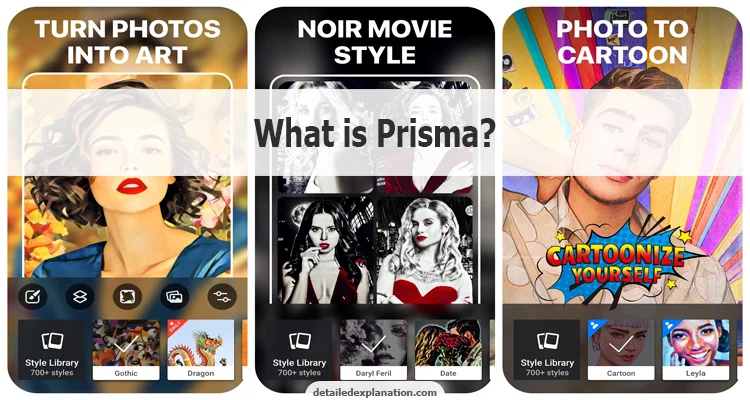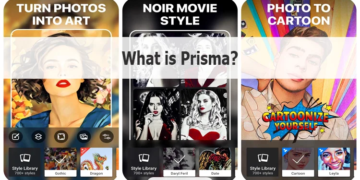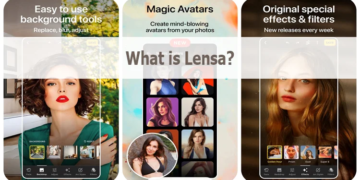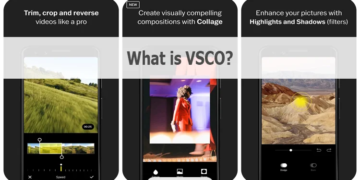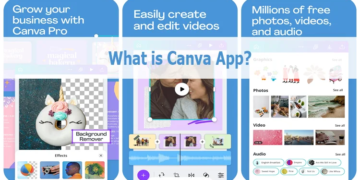What is Prisma mobile photo editing app, what does it do? What are the pros and cons of Prisma image editing app?
In the ever-evolving world of mobile photography, the Prisma app stands out as one of the most innovative and visually captivating photo editing tools available today. Known for its distinctive ability to transform ordinary photos into stunning pieces of digital art, Prisma combines cutting-edge artificial intelligence (AI) and neural network technology to deliver breathtaking results. Whether you’re an aspiring digital artist, a casual social media user, or a professional photographer, Prisma offers something unique that elevates your photo editing experience.
What Is Prisma App?
Prisma is a mobile photo editing application that allows users to turn their photos into artwork by applying a wide variety of artistic filters. Launched in 2016, the app quickly gained massive popularity due to its unique algorithm that mimics the styles of iconic painters such as Van Gogh, Picasso, and Munch. What sets Prisma apart from traditional photo editors is its ability to transform your photos into stylized artwork that looks hand-drawn or painted.
Prisma uses advanced machine learning algorithms and neural networks to analyze images and apply complex artistic effects with incredible precision. Available on both iOS and Android devices, Prisma continues to grow its user base with regular updates and new features.
Key Features of Prisma App
🎨 AI-Powered Art Filters
The most defining feature of Prisma is its extensive library of AI-powered filters. These filters go beyond simple overlays or color adjustments; they completely reinterpret your images in the style of famous artworks. From cubism and impressionism to abstract and pop art, Prisma has something for every artistic taste.
✨ High-Quality Rendering
Unlike many free photo editors, Prisma delivers professional-grade output. The filters are applied in high resolution, preserving the original details and textures of your images. The results are often so realistic that it’s hard to believe the images were edited with a mobile app.
🧩 Customizable Effects
Prisma offers customization options that allow users to fine-tune each filter. You can adjust the intensity, brightness, contrast, and saturation to match your preferred aesthetic. This flexibility helps you create a personalized look rather than relying on pre-set styles.
📱 User-Friendly Interface
One of the reasons behind Prisma’s popularity is its intuitive and clean design. The app is incredibly easy to use—even beginners can apply complex artistic filters with just a few taps. Real-time previews allow users to see how each filter affects their photo before saving or sharing.
🚀 Social Media Integration
Sharing your creative work is simple. Prisma allows instant sharing to platforms like Instagram, Facebook, and Twitter. It also supports saving high-resolution images to your device for future use or printing.
🔄 Frequent Updates
The Prisma development team regularly introduces new filters, improvements, and performance enhancements. This commitment to innovation ensures the app remains fresh, relevant, and aligned with current design trends.
Advantages of Using Prisma
- AI and Neural Network Precision
Prisma’s use of advanced neural networks ensures that each photo transformation maintains artistic integrity and visual quality. - Extensive Filter Library
With over 300 filters, Prisma gives users limitless possibilities to experiment and create. - Free and Ad-Free Experience
The base version of Prisma is completely free and does not bombard users with disruptive ads—a rare feature among photo editing apps. - Cross-Platform Compatibility
Available on both Android and iOS, Prisma ensures a smooth experience regardless of your device. - Community Features
Users can engage with the broader Prisma community, browse others’ creations, and draw inspiration for their own edits.
Disadvantages of Prisma
While Prisma excels in many areas, it’s important to be aware of a few limitations:
- Limited Manual Editing Tools
Prisma focuses heavily on artistic transformations but lacks the in-depth manual tools found in more advanced editors like Adobe Lightroom or Snapseed. - Processing Time
Because the app relies on powerful cloud-based AI to process images, editing can take longer—especially with large, high-resolution files. - Constant Internet Connection Required
Prisma needs an internet connection to apply most filters, which can be problematic for users with limited data plans or in areas with poor connectivity. - Storage Usage
Due to its high-quality output and frequent updates, the app may consume a significant amount of device storage over time. - Device Compatibility Issues
Some users have reported occasional bugs or crashes on older or less common devices.
What Do Users Say About Prisma?
👍 Easy to Use
Many users praise Prisma for its simplicity and intuitive design. Even those with minimal photo editing experience can create artistic masterpieces in seconds.
🎭 Diverse Artistic Filters
The diverse range of filters receives high praise. Users particularly enjoy how Prisma captures the essence of different art movements and continues to roll out new, exciting styles.
📷 High-Quality Image Output
The app’s ability to generate gallery-worthy images has led many users to prefer Prisma over other editing apps, even for professional use.
📤 Seamless Sharing
Users love that they can instantly share their creations on social platforms, enabling them to showcase their artistry and connect with fellow creatives.
Who Should Use Prisma?
Prisma is perfect for:
- Casual users looking to enhance social media posts with artistic flair.
- Professional photographers wanting to diversify their editing style.
- Content creators who want eye-catching visuals for blogs, thumbnails, and portfolios.
- Artists and designers exploring digital reinterpretations of their photos.
Is Prisma Worth Downloading?
Absolutely. If you’re looking for a free, user-friendly, and highly creative photo editing app, Prisma is one of the best options on the market. Its ability to turn simple snapshots into museum-quality artwork makes it more than just a novelty—it’s a powerful tool for creative expression.
With its wide array of filters, ease of use, and AI-driven technology, Prisma stands tall among modern photo editing apps. Despite a few drawbacks like processing delays and reliance on internet connectivity, the app continues to impress users with its stunning results and innovative features.